Frequently
Asked Questions (FAQs)
Do I need a credit card
to use GAMEGO? Absolutely not! GAMEGO is a no-cost
application. Users have the option to enjoy free gameplay, or they can elevate the excitement by
connecting their credit card and bank account information to engage in real-money gaming experiences per
game.
How can I add friends
on GAMEGO? You have several options to connect
with friends on GAMEGO:
- HOME Page: On the top of the HOME page,
you'll find an inviting "ADD FRIENDS" button. Here, you can invite friends to
download the app and join the fun. You can also add friends to GAMEGO using your personalized
referral code or by connecting with friends who are already part of the GAMEGO
community.
- PROFILE Page: Click on "MY FRIENDS"
in the PROFILE section. Here, you can search for your friends’ usernames within the app,
explore their profiles, and seamlessly add them to your friends list if they're already GAMEGO
members.
- Invite Now: By selecting "INVITE
NOW" on the PROFILE page, you can easily share your referral code with acquaintances,
encouraging them to download and become part of GAMEGO. This action will not only introduce them to
the platform but also automatically add them to your friends list.
- World Exploration: Utilize the WORLD icon on
the bottom navigation bar. Here, you can check out who's online and even click on their
usernames to view their profiles and establish new connections.
Can I enjoy games and
activities without friends? Certainly! When you choose a game or
activity to play, you'll be directed to the setup page. After configuring your preferences, simply
click "SELECT FRIENDS" at the bottom. From there, you can choose to play with your existing
friends or explore the "OTHER PLAYERS" option, which displays all active GAMEGO users.
You're free to select any user or users to join you in the game.
How do I find friends I
know are on the app? Finding friends, you already know on
GAMEGO is a breeze. You have two convenient methods:
- HOME Page: Click "ADD FRIENDS" at
the top and select "FIND." Here, you can input their usernames and initiate a
search.
- PROFILE Page: Navigate to "MY
FRIENDS" and use the search bar at the top to look up specific usernames.
How can I find people
who are online? Locating online users is
straightforward, and you have two ways to do it:
- World Icon: By clicking on the WORLD icon at
the bottom of the screen, you can view all users currently online in a chosen location. Simply tap
on their usernames to access their profiles.
- Game Activity Selection: After selecting a
game or activity to play, choose "SELECT FRIENDS." Here, you can explore both "MY
FRIENDS" and "OTHER PLAYERS" to find fellow gamers who are online.
HOW
GAMEGO WORKS

Add Friends Button - GAMEGO provides
three exciting options:
- INVITE: Invite your acquaintances to download
GAMEGO, sign up, and start playing.
- ADD FRIEND: Encourage people to join GAMEGO
using your referral code, which automatically adds them to your friends list and rewards both of you
with points.
- FIND: Search for friends who have already
embraced the GAMEGO experience.
Message Icon - Access your messages and
notifications seamlessly.
Top Ranking on Leader
Board - Discover
top players globally and at a country level, ranked by points or money.
Friends Game Stats - Explore your friends'
recent game history. By clicking on a game, you can access detailed information such as the winner,
scores, and more. You can even visit their profiles by clicking on their usernames.
 - "Games &
Activities"
- "Games &
Activities"
Dive into the world of gaming and
entertainment! Within this section, users are invited to explore a captivating array of games and
activities, each with its own set of thrilling “ins & outs” and rules. By simply
clicking on any of these enticing options, you will be seamlessly transported to the game or activity
setup page, where the adventure begins. To gain even deeper insights, don't forget to tap the
top-right information icon, which serves as your gateway to a treasure trove of detailed game setup
information.
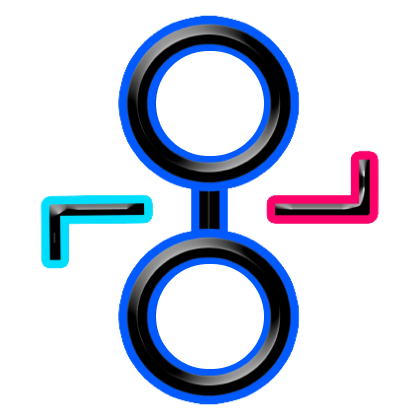 - "Games & Activities
Roulette"
- "Games & Activities
Roulette"
Embrace the element of surprise and
delight with GAMEGO's cutting-edge feature - the "Games & Activities Roulette."
Powered by GAMEGO's sophisticated algorithm, this ingenious tool automatically curates a
captivating game or activity for you to enjoy while engaging in lively live streaming sessions with
fellow users. For those seeking variety, a simple tap on "CHOOSE ANOTHER" will unveil a fresh
selection, complete with customizable options such as player count, rounds, bids, and game timers. Let
the excitement roll on!

Embark on a global adventure right
from your fingertips! This section opens a window to the world of active users at this very moment.
You'll find a comprehensive list of individuals currently in your selected location. An added perk:
click on any username to unlock a treasure trove of their profile information. Wander the virtual globe
by swiping and zooming with two fingers, revealing a myriad of diverse locations and intriguing
users.

Prepare to unlock a world of
personalized options:
- WALLET: Delve into your financial journey
with "STATS" and "CARDS & TRANSACTIONS." "STATS" unveils
insightful bar graphs displaying your income and spending related to games involving real money,
even breaking it down into monthly and daily insights. In "CARDS & TRANSACTIONS,"
manage your GAMEGO financial realm effortlessly. Link credit cards, add bank account details, and
monitor your financial activity with ease. Keep a watchful eye on transactions, from deposits to
withdrawals, wins and losses in money games, and T.O.O.M. (This Ones On Me). Additionally, for tax
convenience, you can email all this essential information to yourself.
- SETTINGS: Personalize your profile with
photos, tweak your password, and share more about yourself under "ABOUT ME." Toggle
visibility for your earnings or points on your profile, giving others a glimpse of your success.
Manage the notification flow with the ability to turn push notifications on or off.
- GAME HISTORY: Relive your gaming journey by
revisiting your GAME HISTORY.
- HELP & SUPPORT: Assistance is just a tap
away. Contact GAMEGO for any inquiries or assistance you might require, and access resources if you
or someone you know faces gambling-related issues.
- PRIVACY & SECURITY, TERMS &
CONDITIONS: Gain insights into GAMEGO's commitment to privacy and security and peruse the
detailed terms and conditions that govern the platform.
- ABOUT US: Explore the ins and outs of GAMEGO
through the ABOUT US section, where you can learn more about the platform's features and
ethos.
- ACCOUNT DELETION: Retain control over your
account by having the option to delete it at any time.
- FRIENDS: By clicking on "MY
FRIENDS," you can access your roster of GAMEGO companions, organizing them in either BUBBLE
VIEW or LIST VIEW formats. This feature makes it a breeze to locate and interact with friends and
acquaintances on the platform.
- BLOCK LIST: Easily manage your interactions
by reviewing users you've blocked. Should you wish to unblock someone, a simple click on the
lock icon next to their username will reverse the action.
- REFER & EARN: Boost your social gaming
experience with the "REFER & EARN" feature. Clicking on "INVITE NOW" allows
you to effortlessly share your unique referral code with your contacts via your phone. This not only
brings them into the GAMEGO app but also automatically adds them to your friends list while
rewarding both of you with valuable points.
 How GAMEGO Works?
How GAMEGO Works?
 How GAMEGO Works?
How GAMEGO Works?
![]()
![]() - "Games &
Activities"
- "Games &
Activities"
![]() - "Games & Activities
Roulette"
- "Games & Activities
Roulette"
![]()
![]()